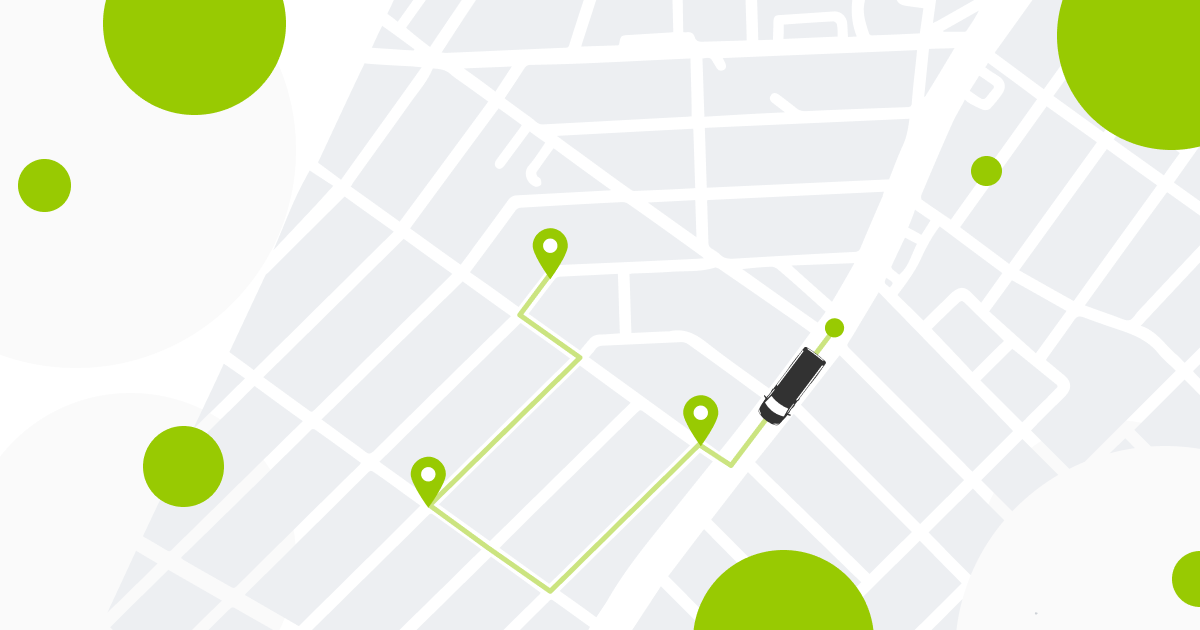The growth of the global online retail business has increased the workload for transportation and delivery services, pushing them to look for technology that would help to manage business more efficiently. Route planning and optimisation is one of the solutions that companies seek for and there’s a good reason for that – according to Logistics Bureau, organisations that focus on the supply chain and delivery process optimisation can deliver more while saving up to 15% of the operational costs.
Of course, there are a lot of possible use cases when it comes to route planning, thus you should know if your chosen solution can help you to deal with all of them. In this article, we’ll use simplified, imaginary examples to illustrate some of the most common use cases and show how each of them is managed from the Mapon fleet routing software.
Simple route planning with multiple stops
Planning a single route with multiple stops and no restrictions is the basics of the solution and can be used to plan any vehicle’s route and deal with the so-called travelling salesman problem. All you need to do is enter the start/end location of the route, add delivery addresses manually or via file import, create the route and let the platform optimise it for you.
Let’s take Santa Claus as an example. Christmas Eve is approaching and he needs to plan the most efficient route to get all gifts from his warehouse to children across the country. Since there are no weight or load capacity restrictions to his sledge, Santa sets his warehouse in Lapland as the start and end location of the route, quickly adds all delivery addresses to the order and runs the route optimisation to ensure that he gets the best possible route calculation. When it’s done, Santa can send the route to his Mapon Driver mobile app for drivers, hop on the sledge, open the route via his favourite navigation app and get on the road. Here’s how the planning would go!
Complex route planning with multiple pick-ups and deliveries
The basic route planning is quite easy and can be done quickly, but that’s not how the delivery business usually works. More
frequently we see that the planning involves managing complex deliveries with multiple pick-up and delivery points.
To show how to apply route planning to this use case, let’s look at another example.
You might remember the famous Lou Bega’s Mambo No 5. The main character in the song, let’s call him Mambo, had low moral standards and had multiple women in his life who were all equally important to him. Imagine how challenging it is for him to plan and deliver Valentine’s Day gifts to his sweethearts in different countries! In our example, he’s decided to give the same gift to all ladies – a bottle of champagne, chocolate and flowers. To plan the best route, Mambo will use the route planning software, taking into account that he needs to pick up each gift in a different location, then visit all ladies and attend a party in the evening.
To plan the route with multiple stops, Mambo will create a separate order for pick-up and delivery addresses. He’ll also need to enter the start and end location to save the route and optimise it afterwards. Once optimised, the ready route will be sent to Mambo’s smartphone and he’ll be ready to depart. See how he created his route in the video below!
The next level planning for multiple visits, pick-ups and deliveries
Deliveries can get even more complex, as sometimes the driver needs to visit multiple locations and complete several pick-ups and deliveries within one route. It gets even more challenging when you have a limited vehicle load capacity and strict delivery/pick-up time windows. If that’s the case, route planning and optimisation is a must.
Let’s look at this use case by modelling a route for an imaginary John who lives in Liverpool and plays in a band. He has a busy day planned ahead, where he needs to buy flowers and bring them to his wife in the hospital, visit a few places that spark his creativity, go to a bar to get his notes and pick up the rest of the band on the way to the venue where they’ll be playing in the evening. Hospital visiting hours are restricted so that must be taken into account when planning the route.
As shown in the video below, if John were to plan his route without optimisation, it would take around 8 hours and 3 minutes. After optimisation, the expected time to complete the route goes up to 10 hours and 40 minutes. It’s much longer than the original calculation, if we just look at the numbers. However, after having a closer look, it becomes clear that
without the optimisation John wouldn’t be able to complete all tasks from his plan.
It’s because the first calculation only took into account the driving time but things like loading times at each stop, delivery time windows (hospital visiting hours) and other parameters were left out. Thus, we can see that the route optimisation actually saved John from failing to visit all the stops on his list.
Route planning that complies with the European driving and rest time regulations
Route planning can be helpful for freight transportation companies as well. The process is slightly different from the planning for light vehicles, vans and other types of vehicles, because truck drivers must comply with the international driving and rest time regulations.
Since most of our client fleets are travelling across Europe, the Mapon route planning solution is made to ensure that
the mandatory rest times are included in the route calculation.
Moreover, there are special icons on the map that show where exactly should the driver stop for his rest. The rest times are by default set to match the EC regulation No 561/2006 requirements, but the fleet managers can change them, if necessary.
To illustrate how this works, let’s look at a video example of the Riga-Germany round trip we planned for our imaginary truck driver Mungo Jerry!
Regardless of the use case, you can save even more time and resources by using address import into the route planning solution. It can be done by uploading a pre-made spreadsheet with the address information, setting up an integration with your internal systems for automatic data transfer or creating and keeping your client database within the Mapon platform. Address import will save time and make managing both planned and unassigned routes even easier.
Route planning isn’t just for companies offering courier and delivery services. The solution is versatile, thus there are many use cases possible that will prove beneficial for many businesses – from logistics to corporate light vehicle fleets. Book a free platform demo with our client project managers and see it for yourself!