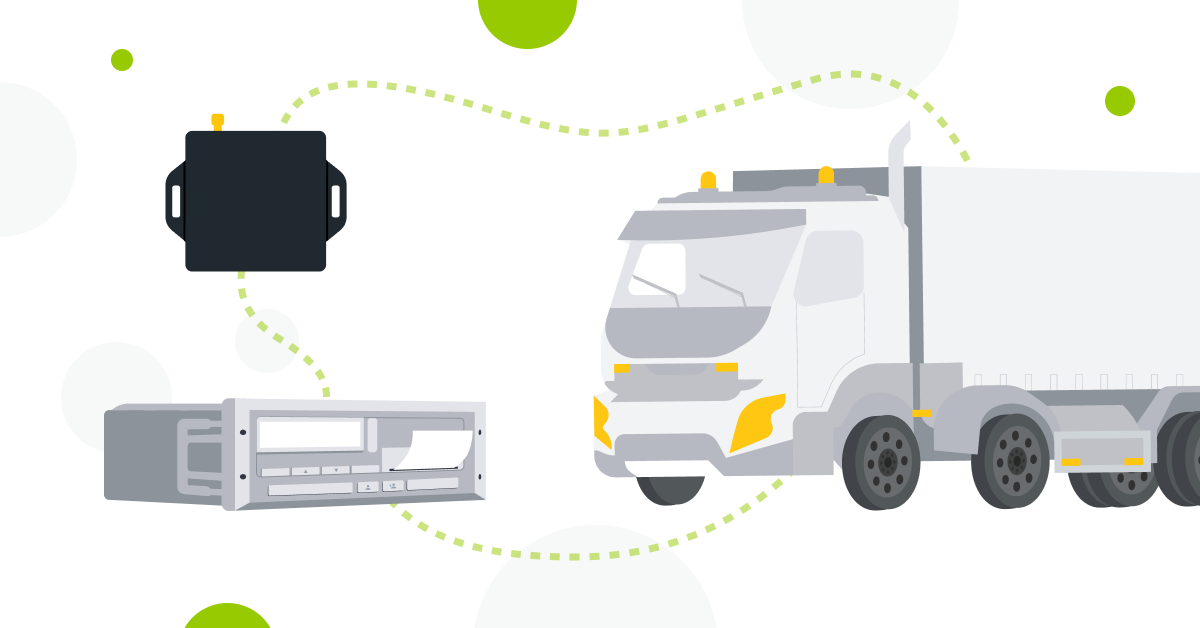Tachograph download and analysis tools became relevant after 2006, when digital tachographs gained wide recognition in the world, marking a whole new era in the road transportation sector. Since then, fleet managers have realized the importance of having precise and easily accessible data that can lead to smarter business decisions.
Predictive analytics and accurate reporting based on digital tachograph data are the main factors that can improve your fleet efficiency and safety on the road. However, there are various kinds of digital tachograph software that can be used for downloading and analyzing the incoming data, depending on the size of your fleet and business necessities. In this article, we’ll go over the main factors that can help you with digital tachograph data download and analysis.
How to download digital tachograph data remotely
The first step towards any sort of data analysis is gathering all necessary information. Digital tachographs allow data to be recorded and stored to both the driver card and the vehicle unit. In accordance with the EU regulations, a company is required to download data from tachograph driver cards at least once every 28 days, whilst data from the tachograph must be downloaded at least once every 90 days.
Ideally, you should download driver card and tachograph data more frequently to ensure you have regular backups and can spot any infringements right away. We recommend downloading the driver files once every 10 days. Vehicle files, on the other hand, should be downloaded once every 30 days. For more accurate information, you can download this data every day.
If run manually, digital tachograph data download can be very time consuming and inefficient. Why waste your time and energy when you can do it much faster? Fleet managers can reduce manual work by using an automated digital tachograph download software. It means you can download all your tachograph data in real-time, without the need for either the driver or the vehicle to be present. This allows you to download the data on a daily or weekly basis and spot any issues before they become a bigger problem.
Let’s look at the basic setup requirements for remote tachograph data reading:
- Each vehicle must be equipped with a digital tachograph and a remote download device;
- The remote download device must be connected to a digital tachograph;
- Digital tachograph company card must be placed into the tachograph authorization server;
- When downloading data, using an older digital tachograph model, the vehicle must not be in motion.
Keep your data safe
When all of the previously mentioned steps have been taken, it’s time to store your data someplace safe – the information from the digital tachographs can be automatically transferred to the Mapon fleet management software.
While managing a smaller fleet, tachograph data download can be possible using mini authorization servers, which you can set up and place in your office. However, this might not be the case for larger businesses – keeping all tachograph cards organized and available at all times is simply impossible.
In this situation, your digital company card, linking the data from your digital tachograph, can be securely hosted on Tacho Hotel. This solution provides an opportunity to store all your tachograph cards under one roof, as well as remotely manage your DDD file downloads. With the help of Tacho Hotel, you can be sure that the server operation will always be monitored, and your data won’t get lost.

Configure download schedules and set up service alerts
Tachograph data download configurations are no less important than the data itself. As you know, tachograph infringements, like the violation of driving and rest time periods, are severely fined. You may also receive a penalty for not downloading your driver and vehicle data in due time. Many of these violations are being committed every single day, and, in most cases, the fleet manager isn’t even aware of it.
In order to stay compliant with the international rules and regulations, Mapon allows you to configure tachograph file download schedule and set up reminders for such components as driving time, tachograph calibration date and file download.
See the big picture
And, finally, to check whether drivers have complied with the rules, you should perform tachograph data analysis. The Mapon platform has a built-in integration with Tachogram – our digital tachograph analysis software. In this case, you’ll be able to use both of the tools at once, just by logging in to your Mapon account. Additionally, drivers can access this tool on their mobile devices and see whether they have broken any regulations.
Tachogram provides a number of useful reports pulled from your tachograph data for both fleet managers and drivers. With these reports, you can take a look at driver work-time summary, regulation infringements, tachograph file download status and even rely on precise data for driver salary calculations. Analyzing your digital tachograph data can save you hours of time! And, remember, that seeing the big picture can significantly improve your everyday work.
If you would like to know more about our digital tachograph download and analysis tools, we will be happy to answer any questions you may have. Feel free to contact us now!